Search Overview
Skills Centric Search
The skills and expertise search engine is one of the key capabilities TeamFolio provides for an organisation. Most systems and applications provide some for of generic search capability. Some systems may adapt search technology to better serve specific types of information.
In TeamFolio, our search capabilities are totally focused on, and optimised for finding people based on different skills, expertise and experience associated with their profile.

Search results are presented to the person - or system - searching for people in an ordered list or profiles. The ordering, or ranking of any search result is based on a number of criteria, with the profiles having a greater number of matched criteria appearing higher up the result list.
From the search result page, you can link to specific people's profile pages, contact them by email or instant message or continue to refine the search results through filtering or adding/removing search parameters. You can also explore groups of people and other digital data, such as documents, that match individual search terms (see Nexus Pages for more on this).
Navigating to Search Page
To get to the search page, click on the ‘Unified Search’ menu item in the left navigation:
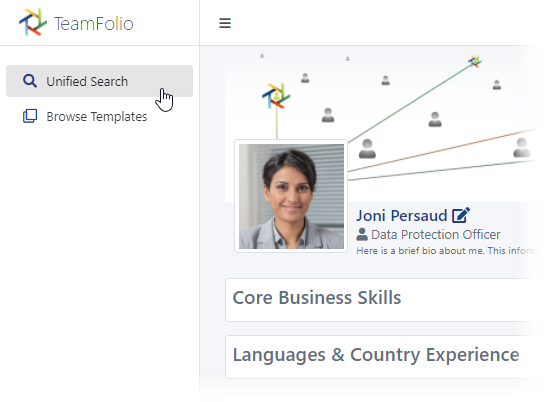
If the left navigation is collapsed, just hover over the search icon ...

.... and the menu will temporarily appear:

Unified Search Page
This is the what the primary search page looks like in TeamFolio, highlighting the main components of the page and how you can interact with the skills centric search engine:

- Enter words or phrases to search for;
- Execute the search for all search parameters entered;
- List of current search parameters;
- Refiners allow filtering of search results;
- People's profiles matching one or more of the search parameters are displayed here ;
- If there are a lot of search results, use the pagination controls to move through the results;
- Each profile has a 'contact' toggle button. Select each contact you want to message;
- Generate email or start a chat with any selected person or people. :::
You can enter different types of search terms in the search box to find people’s profiles that have these specific skills or skills that contain certain words.
Why is it called 'Unified Search'?
In the early days when TeamFolio was called DiscoverMe, we only retrieved search results from the DiscoverMe system itself, plus some metadata we pulled in from the person's network profile.
As DiscoverMe developed, we invested a significant effort in enhancing the search capability so that we could draw on an increasing number of data sources that would help enhance people's skills and expertise profiles.
We now bring together multiple sources of information that could describe a person's skill, expertise, experience, project work, etc. into a single, unified search experience. All this data, comprising both tacit and explicit profile information, provides super-rich, enhanced profiles for people that are far more comprehensive than any other network directory, HR system or office application (like Microsoft Delve). Combined with a unifying search, TeamFolio is pretty unique.