Managing Licences
TeamFolio is licensed on the basis of the number of people’s profiles contained in the system and the number of users who have permission to access the system. In most cases, every user of TeamFolio will have a profile in TeamFolio. This person only requires a single licence.
Permissions Required
Any TeamFolio user with the Licensing Editor privilege (likely to be a member of the Administrators Group) will have access to the Licensing> Manage Licences menu option.
Navigation
To configure Licensing, from the admin menu gear icon in the top right of the web page, navigate to Licensing>Manage Licences:
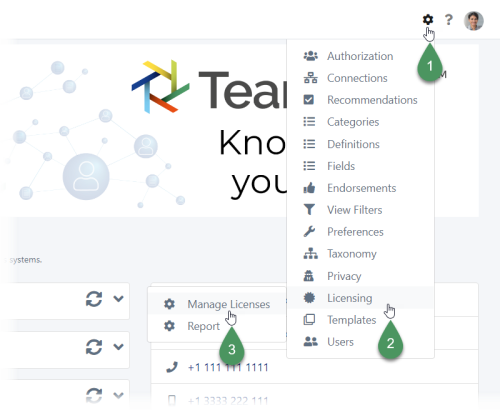
- Click the cog icon at the top right of the page to open the admin menu ...
- ... then select the Licensing menu ...
- ... then select the Manage Licences menu option.
Manage Licences Page
The Manage Licences Page displays a typical admin grid or table with action buttons and standard table functions (sort, filter, etc.) that are described in the General UI Guidance article.
The licence itself is provided by FidraSoft according to the number of users and profiles required and for how long. This information is encoded for a specific Customer installation of TeamFolio using XML, with the information able to be sent as a simple text file that has a .lic extension.
Register a Licence
In order to register a licence, you navigate to the Register Licence page by clicking the Register button on the Manage Licences page.

Click the Register button to open the new licence registration page, shown below.
Using this page, simply copy and paste the entire contents of the .lic text file provided to you by FidraSoft into the ‘Licence XML’ entry field on the page and click Register.

License Stacking
Each instance of TeamFolio can have multiple licences running concurrently, something we refer to as licence stacking. This allows Customers to add or remove licences as requirements change.