Definition Display Order
It is possible to order Definitions so that the sequence they appear on people’s profile pages can be controlled in almost exactly the same way as Categories (see Order Categories).
Permissions Required
To configure Definition Order, the logged in user needs to be a member of an authorisation group that has the Definition Editor privilege.
Navigation
To configure Definition Display Order, from the admin menu gear icon in the top right of the web page, navigate to Definitions> Order:
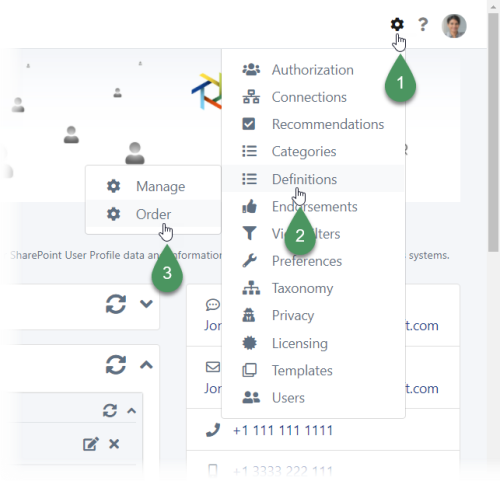
- Click the cog icon at the top right of the page to open the admin menu ...
- ... then select the Definitions menu ...
- ... then select the Order menu option. :::
Definition Order Page
This admin page provides a simple drag and drop user interface, allowing you to re-order how Definitions are displayed. The only difference between this page and the Order Categories page is that for Definitions, you first need to select the Category which contains the Definitions that you’re looking to re-order. You then use the drag and drop user interface to re-order how Definitions are displayed within the chosen Category, then click Save.
Remember that if the parent Category is not visible to the user, none of the Definitions will be visible either. If one or more of the Definitions in the chosen Category are not visible, the remaining Definitions will still be displayed in the order defined on this Definition Order page (see View Filters for more information on how Category and Definition visibility is controlled).